



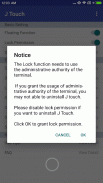

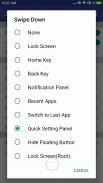




J Touch

คำอธิบายของJ Touch
J Touch is a clean and simple assistive touch button. It has a small size(less than 1 MB) , also it has No ADs and only requests necessary permissions.
You can perform many actions by taping or swiping the button:
* Back Key
* Home Key
* Lock Screen
* Notification Panel
* Recent Apps
* Move Button Position
* Switch to last App
* Quick setting panel (includes Power button, Volume adjust, Ring mode adjust, Wifi, Bluetooth, Rotation lock, Screen always on)
* Lock Screen(Root required)
* Menu Key(Root required)
* Close Current App(Root required)
Note:
1. This app uses the Device Administrator permission. This permission is only used in function "Lock Screen".
2. J Touch uses Accessibility Service to simulate Back Key/Home Key/Recent App Key etc for better usage of phones with big screen size.
You can customize the style of floating button, also there are several ways to hide the floating button. For more detailed info, please refer "Style & Position".
Note that for some bands of phones, some settings are needed in order to run J Touch properly:
#. Grant permissions "Draw over other apps" and "Auto launch".
#. Add J Touch to white list in Power Manager and Lock screen cleanup(if have).
#. Lock J Touch in Recent apps.
Any suggestions or bug reports, you can post comments in Google Play or contact author via:
jfloating@163.com
Thanks for your support!
J Touch เป็นปุ่มสัมผัสที่สะอาดและใช้งานง่าย มันมีขนาดเล็ก (น้อยกว่า 1 MB) นอกจากนี้ยังไม่มีโฆษณาและขอสิทธิ์ที่จำเป็นเท่านั้น
คุณสามารถดำเนินการต่าง ๆ ได้โดยการแตะหรือปัดปุ่ม:
* ปุ่มย้อนกลับ
* กุญแจบ้าน
* ล็อกหน้าจอ
* แผงการแจ้งเตือน
* แอพล่าสุด
* เลื่อนตำแหน่งปุ่ม
* เปลี่ยนเป็นแอปล่าสุด
* แผงการตั้งค่าด่วน (รวมถึงปุ่มเปิดปิด, ปรับระดับเสียง, ปรับโหมดแหวน, Wifi, บลูทู ธ , ล็อคการหมุน, เปิดหน้าจอเสมอ)
* ล็อคหน้าจอ (ต้องใช้รูท)
* ปุ่มเมนู (ต้องระบุรูท)
* ปิดแอปปัจจุบัน (ต้องการรูท)
บันทึก:
1. แอพนี้ใช้สิทธิ์ผู้ดูแลอุปกรณ์ การอนุญาตนี้ใช้ในฟังก์ชั่น "ล็อคหน้าจอ" เท่านั้น
2. J Touch ใช้ Accessibility Service เพื่อจำลอง Back Key / Home Key / Key App ล่าสุดและอื่น ๆ สำหรับการใช้งานโทรศัพท์ที่มีขนาดหน้าจอใหญ่
คุณสามารถปรับแต่งสไตล์ของปุ่มแบบลอยได้และยังมีหลายวิธีในการซ่อนปุ่มแบบลอย สำหรับข้อมูลรายละเอียดเพิ่มเติมโปรดดู "สไตล์และตำแหน่ง"
โปรดทราบว่าสำหรับโทรศัพท์บางรุ่นจำเป็นต้องตั้งค่าบางอย่างเพื่อให้สามารถใช้ J Touch ได้อย่างถูกต้อง:
# ให้สิทธิ์ "เขียนทับแอพอื่น ๆ " และ "เรียกใช้งานอัตโนมัติ"
# เพิ่มรายการ J Touch to white ในการล้างหน้าจอ Power Manager และ Lock (ถ้ามี)
# ล็อค J Touch ในแอพล่าสุด
ข้อเสนอแนะหรือรายงานข้อผิดพลาดใด ๆ คุณสามารถโพสต์ความคิดเห็นใน Google Play หรือติดต่อผู้เขียนผ่าน:
jfloating@163.com
ขอบคุณสำหรับการสนับสนุน!

























